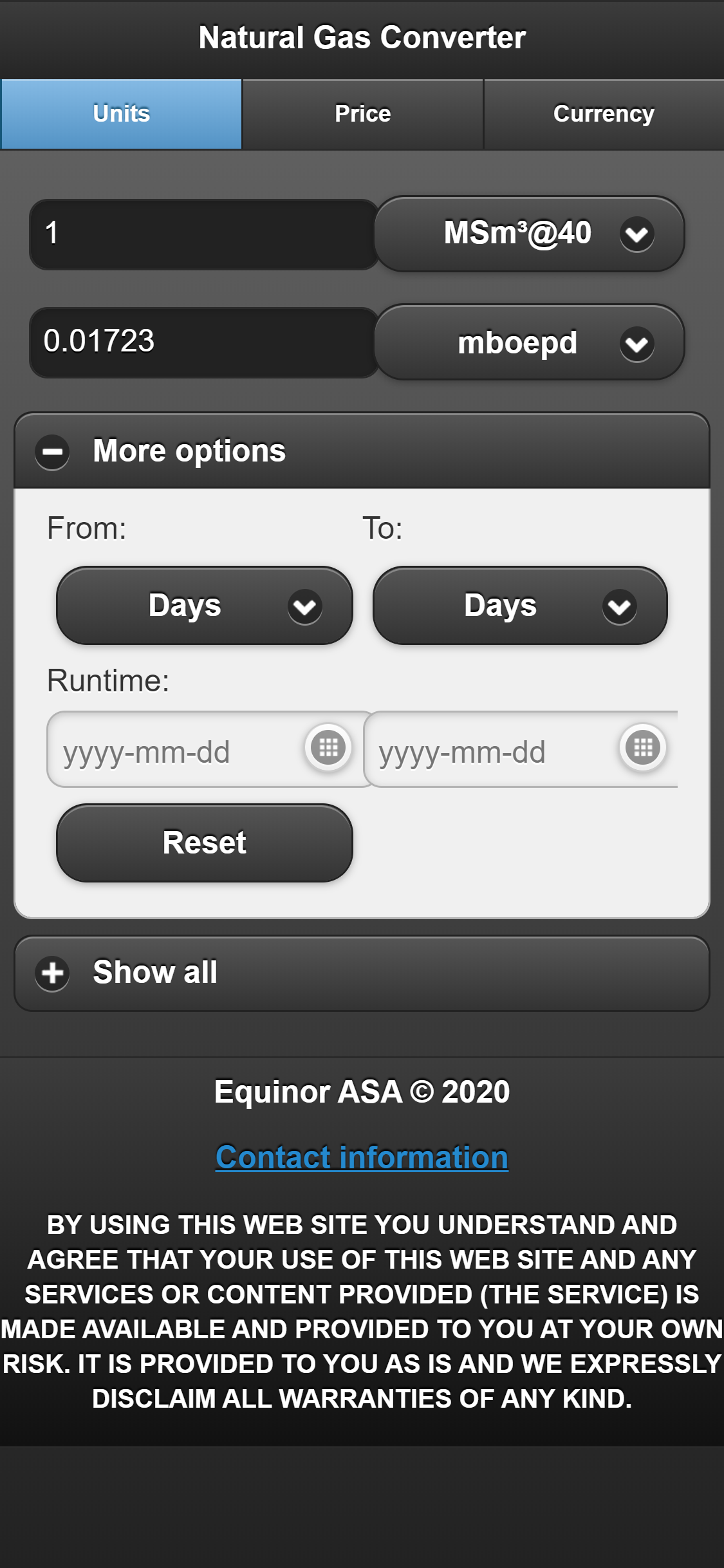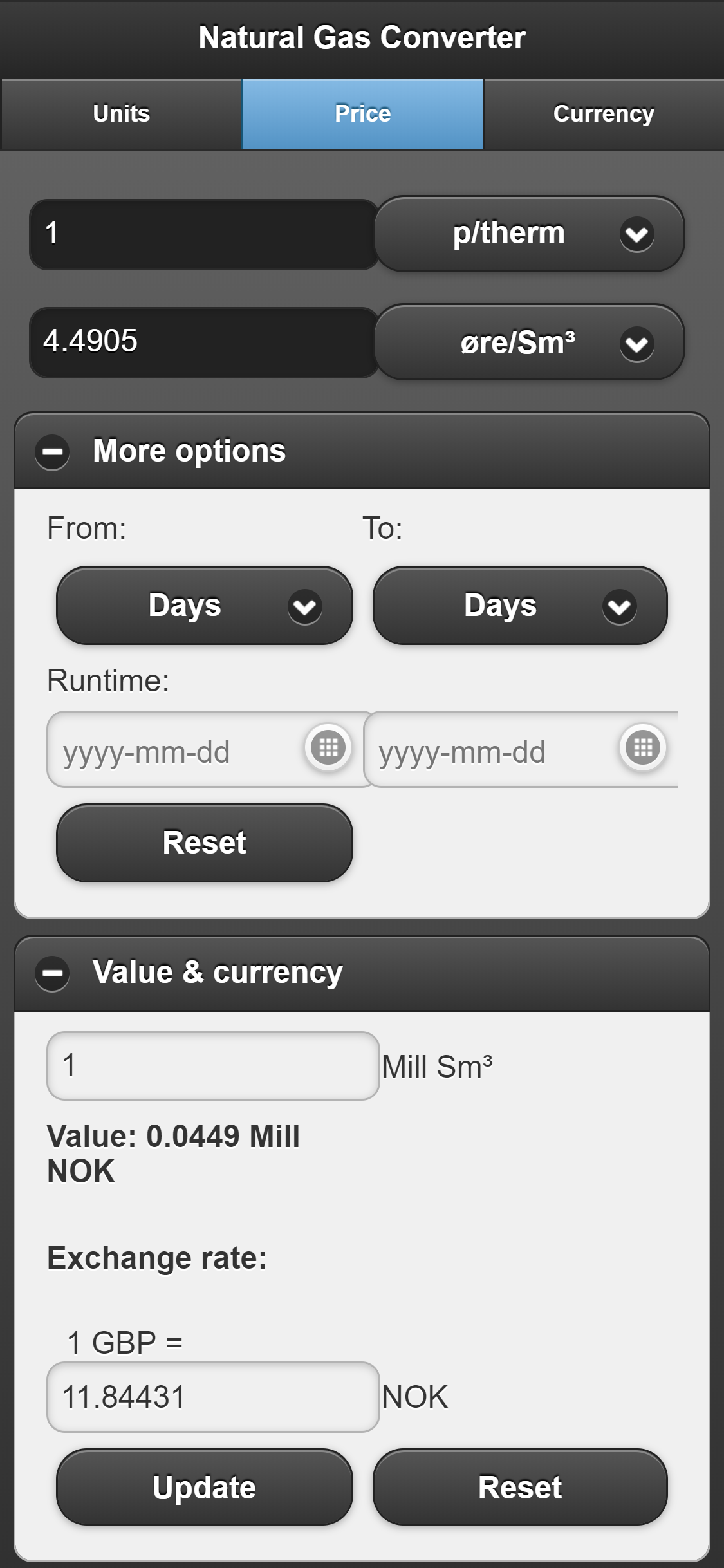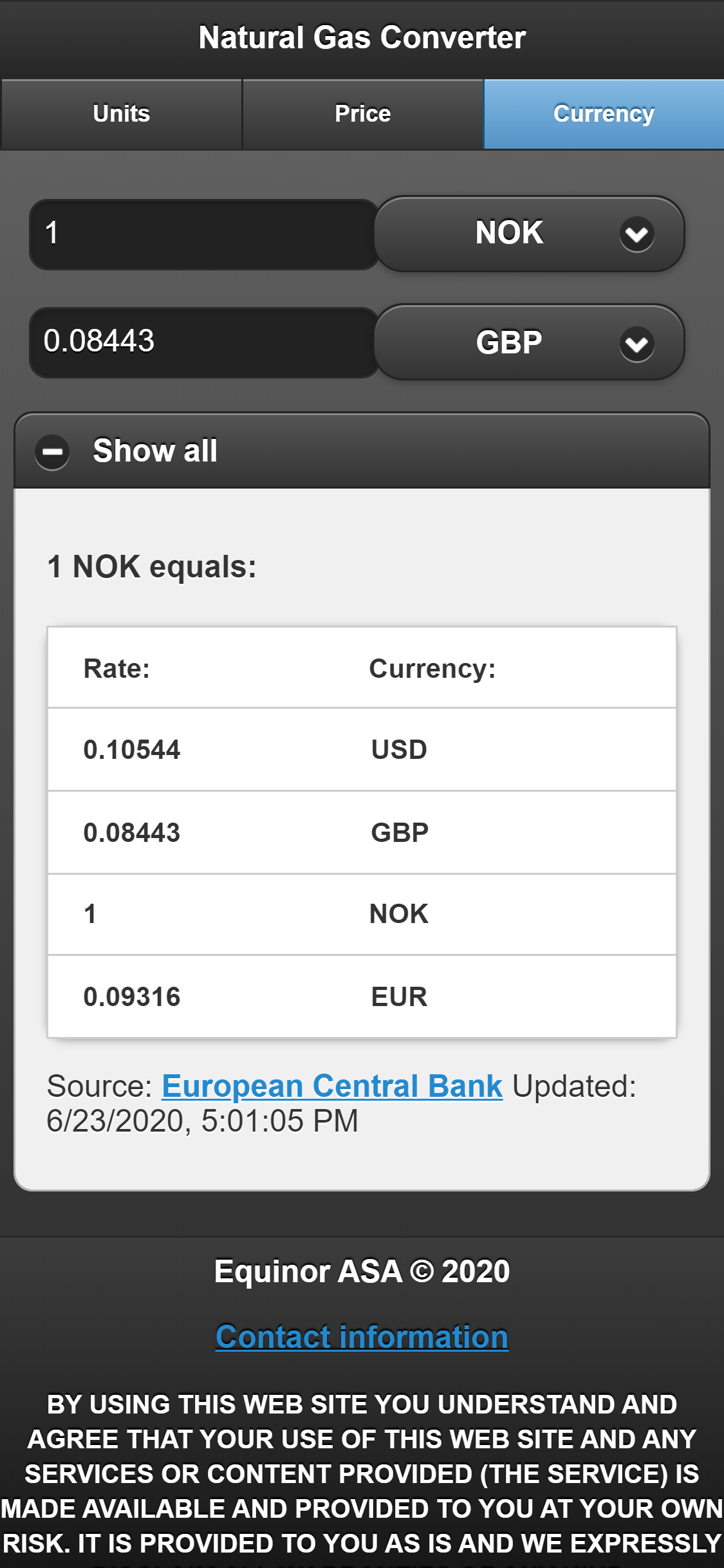NATURAL GAS CONVERTER [NGC]
USER MANUAL
|
|
Units ❖ The Unit tab is for conversion between various energy and volume units ❖ It is possible to enter values in both input fields
❖
Under "More options" you can choose a different time period for the input values ❖ Runtime allow you to specify a period between two dates which the value in the topmost input field should be divided by. ❖ In the "Show all" field, all the unit conversion factors are displayed |
|
|
|
|
|
Price ❖ The Price tab converts between various prices and can calculate a value based on an input volume. ❖ You can enter a value in both input fields
❖
Under
"More options" you can choose a different time period for the input values ❖ Runtime allow you to specify a period between two dates which the value in the topmost input field should be divided by. You can either enter dates manually using the "yyyy-mm-dd" format or use the calendar (round grey button with the input field) ❖ In the "Value & currency" field you can enter a volume and NGC will give you the value of this volume at the price you have specified in the main input field. ❖ NGC use daily updated currencies, but this can be changed in the bottom input area in the "Value & currency" field. |
|
|
Currency ❖ The Currency tab allow you to convert between the most common currencies ❖ You can enter a value in both input fields ❖ By pressing "Show all" you will get a list of the exchange rates currently used (updated daily) |